Unlock the Power of Interview Transcripts with These Essential Tips
As a professional journalist or podcast author, interviews are a vital tool to gather insights and stories. However, accurately transcribing these conversations can be time-consuming and labor-intensive. In this article, we’ll explore some best practices and tips for efficiently transcribing interview recordings while maintaining the highest level of accuracy.
Choose the Right Transcription Tool

Selecting a reliable transcription tool is paramount to streamlining the transcription process while ensuring accuracy and efficiency. When evaluating different speech-to-text platforms, such as Speech-to-Text.cloud, consider these key factors:
User-friendly interface
Look for a platform that has an intuitive design and easy navigation. This will enable you to quickly learn how to use the tool effectively.
Audio file format compatibility
Ensure that the transcription tool supports a wide range of audio and video file formats, allowing you to transcribe files from various sources without any hassle. Read more about audio transcription formats here.
Accurate speech recognition technology

The transcription tool should be equipped with advanced speech recognition algorithms that can accurately understand and transcribe spoken words in various accents and dialects.
Customizable transcription features
An ideal transcription tool should offer a range of customizable features, such as the ability to set specific keywords or phrases for highlighting and insert speaker names or labels.
Optimize Your Audio Recording Quality

To optimize the efficiency and accuracy of your interview or podcast transcription process, start by focusing on the quality of your audio recordings. Invest in high-quality microphones suitable for capturing speech clearly without excessive ambient noise or reverberation. Select a quiet, acoustically treated space for your interviews, preferably a small room with soft surfaces. If this isn’t possible, consider using noise-cancelling headphones or external microphones that can filter out unwanted sounds.
Maintain an appropriate distance between the microphone and speaker(s), typically 6 – 12 inches (15 – 30 cm) for capturing speech clearly without proximity effects. Before beginning your interview, perform a quick test recording to check overall audio quality. Listen for distortion, excessive background noise, or uneven volume levels between speakers, making necessary adjustments to your recording setup, microphone placement, or audio processing settings.
In addition to optimizing audio quality, consider implementing time-saving techniques and strategies during the transcription process. Pre-listen to the audio or video file and take notes on important points, speaker changes, and any unclear or difficult-to-hear sections. Utilize keyboard shortcuts for common actions such as copy, paste, find, and replace, and consider using text expansion tools like TextExpander or PhraseExpress to create abbreviations for frequently used phrases or blocks of text.
Break Up the Transcription Process into Manageable Segments
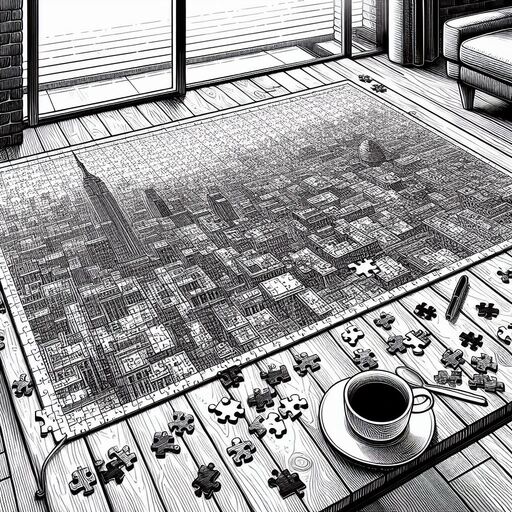
Transcribing an entire interview or audio file can often feel like a daunting and time-consuming task. To overcome this challenge and make the transcription process more efficient, it’s helpful to break up the work into smaller, more manageable segments.
By dividing the recording into shorter chunks, you can maintain focus and concentration, leading to increased productivity and reduced time spent on the overall transcription process. Incorporating these techniques and strategies will streamline your transcription workflow, improve accuracy, and reduce the time commitment required for the task.
Determine appropriate segment length
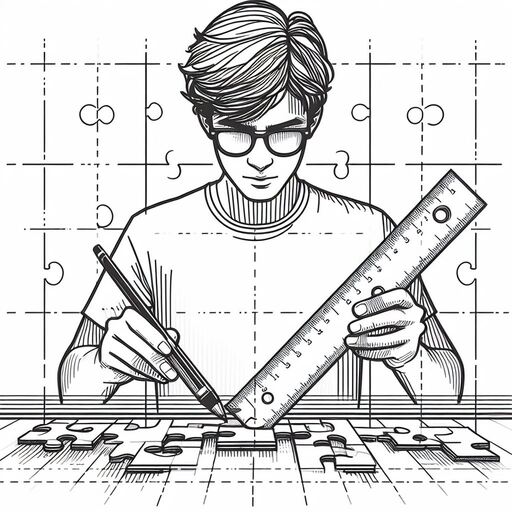
To decide on the optimal duration for each segmentation, consider factors such as your typing speed, ability to maintain focus over extended periods, and any potential distractions or interruptions in your working environment. A common choice is to divide the audio file into 5 – 10 minute segments, but you may need to adjust this based on your personal preferences and capabilities.
Create a segmentation plan
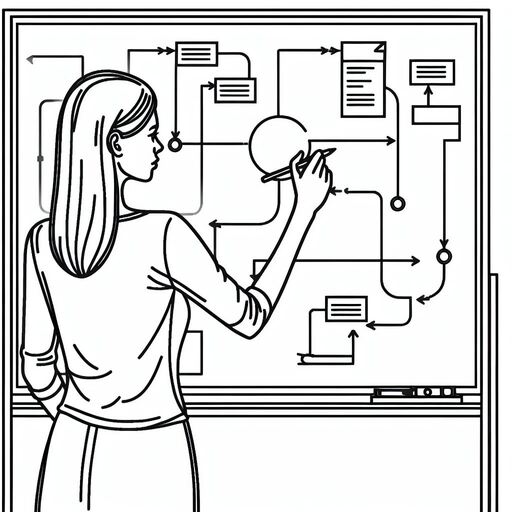
Before starting the transcription process, develop a clear and organized segmentation plan for the entire audio or video file. This can involve dividing the recording into specific time intervals (e.g., 10:32 – 11:45) or marking notable points in the conversation (such as speaker changes, topic shifts, or important statements or questions). By creating a detailed segmentation plan, you’ll have a clear roadmap to guide you through the transcription process in an organized and efficient manner.
Prioritize and batch segments
Once you’ve created your segmentation plan, consider prioritizing certain segments based on their importance or relevance to your main message. Additionally, you can utilize batching as a time-saving strategy by grouping similar or consecutive segments together for transcription. This approach can help maintain a consistent focus and workflow throughout the transcription process, leading to increased productivity and reduced overall time commitment required.
Timestamps play a crucial role in the transcription process, particularly when it comes to referencing specific points in an audio or video file and navigating through the content efficiently.
Including timestamps in your transcription allows you to provide precise reference points for any discussion points, answers, or important events captured in the recording. This can be especially valuable for reviewing and analyzing the content later on, as well as for sharing specific segments of the recording with other participants.
Review, Edit, and Proofread Your Transcript
After completing the transcription process, it is crucial to thoroughly review, edit, and proofread your transcript to ensure its accuracy, clarity, and overall quality. This step aims to minimize errors, improve readability, and maintain the integrity of the information captured in the recording.
Compare the transcript with the audio or video file

Before starting the editing process, carefully compare your transcript with the original audio or video file. Listen actively and read along simultaneously to identify any discrepancies, missing words, or misinterpretations. Pay particular attention to proper names, technical terms, and complex phrases that may have been transcribed incorrectly. Make sure to correct these errors during the editing process.
Check for consistent formatting
Ensure that your transcript adheres to a consistent format, including font style, size, and line spacing. Also, confirm that all speaker identifications are accurate and uniform throughout the document. Properly label changes in topic or setting, and use clear headings or subheadings if necessary. Maintaining consistency in formatting will improve readability and make it easier for readers to follow the conversation.
Review grammar, punctuation, and spelling

Carefully proofread your transcript for grammatical errors, incorrect punctuation, and misspelled words. Utilize a reliable spell-checker and grammar tool, but do not rely solely on these tools as they may overlook context-specific issues or proper names. Additionally, ensure that the capitalization and use of abbreviations and acronyms are consistent throughout the document.
Verify content accuracy
Double-check all facts, figures, and statements presented in the transcript to ensure their accuracy. If necessary, cross-reference with additional sources or consult subject matter experts. Correct any misinformation or misunderstandings to maintain the credibility and trustworthiness of your transcript.
Ensure accessibility
Make sure your transcript is accessible to all readers by incorporating features such as alternative text for images, clear formatting, and proper use of headings. This step will improve readability and enable assistive technologies to provide equal access to users with disabilities.
Review the document structure
Examine the overall structure of your transcript to ensure that it flows logically and coherently. Reorganize sections or paragraphs if necessary, and consider adding transitions or signposts to guide readers through complex discussions or changes in topic. Ensure that your transcript is easy to navigate and understand, making it more valuable for users seeking specific information.
Seek a second pair of eyes

Have a colleague or peer review your transcript to identify any overlooked errors, inconsistencies, or unclear passages. A fresh perspective can help improve the overall quality and accuracy of your work. Additionally, consider implementing a system for tracking changes and revisions during this collaborative process.
Save and store final versions
Once you have completed the review, editing, and proofreading process, save and store the final version of your transcript in a secure location. Ensure that it is easily accessible for future reference or sharing. Providing clear version control and maintaining organized records will help prevent confusion and ensure the longevity of your work.
By following these steps, you can produce an accurate, well-edited, and high-quality transcript, ultimately enhancing its value and usefulness for your audience.

Comments
3 responses to “Transcribing Interviews: Best Practices for Accuracy and Efficiency”
[…] Audio Quality Issues: The effectiveness of speech recognition algorithms relies heavily on the quality of the audio input. In the context of social media, audio can often be recorded in noisy environments or have poor sound recording equipment, leading to reduced accuracy in transcriptions. […]
[…] integrating these best practices into your daily routine as a legal transcriptionist, you position yourself at the forefront of your […]
[…] increases productivity in note-taking by eliminating the need for manual transcriptions during interviews or lectures. This allows them to focus on analyzing content and synthesizing insights, leading to […]